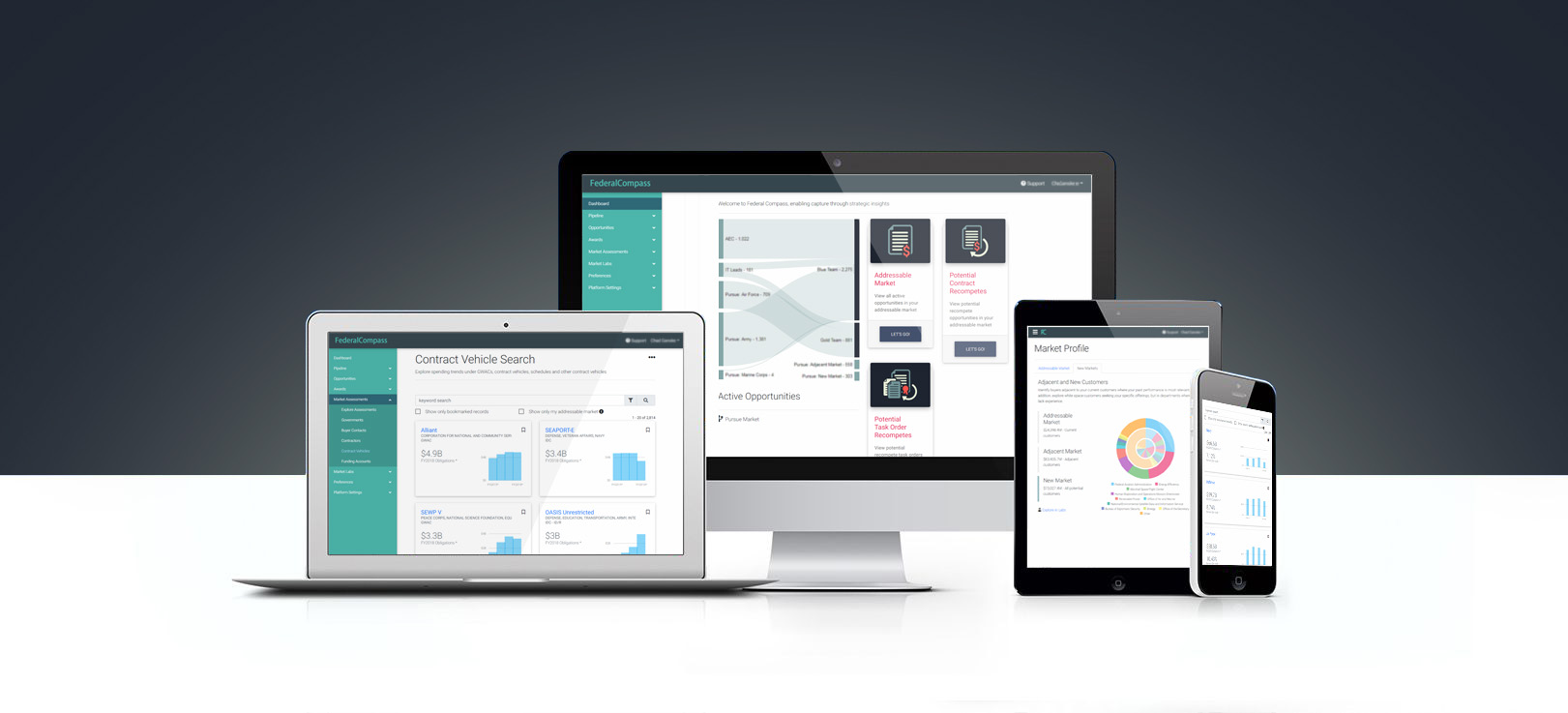FBO (FedBizOpps) / SAM (System for Award Management) Transition Guide
12/19/2019
What you need to know
The official transition from FBO to SAM (system for award management) took place at the beginning of November, and now all federal contracting opportunities can be found on the new SAM website, including everything from solicitations to awards. This guide aims to answer the most pressing questions by contractors when making the transition from FBO to SAM.gov. Get started by downloading the free transition guide here.

Why the change?
The federal government, more specifically GSA, has been building a consolidated government contracting platform for some time. Initially, GSA's contractor registration database (CCR) was moved to SAM, and most recently FBO (or FedBizOpps) was moved to beta.SAM.gov. The transition aims to make all government contracting information available on a single website with a consistent experience for contractors and agencies. Unfortunately, the result has been far from smooth. Contractors have voiced frustration over the difficulty in finding opportunities on the new SAM (system for award management) platform. Allow us to guide you through the process.
Searching and notifications
In the FBO days, it was easy to set up searches and alerts to stay on top of RFP actions. The expectation was that GSA would guide and transition searches and alerts to SAM, providing uninterrupted service to contractors and agency users alike. We've seen throughout this period that searches and alerts are not appearing in SAM consistently and in some cases not at all. The challenge is that the search mechanism driving SAM is new and different–so the same search terms that once worked in FBO are not producing results in SAM. Also, we see that the government structure in the new SAM.gov system is very different from what the GovCon community was familiar with in FBO (FedBidOpps).
What should I do with my searches?
We recommend that you recreate any searches that you had in FBO. The expectation that these would simply appear and work in SAM hasn't become a reality. It's just too critical for contractors, especially small business, to be alerted as soon as that coveted RFP drops. The challenge, of course, is that the search functionality in SAM is really limited.
To set up your saved search, simply visit the “Contract Opportunities” search at beta.SAM.gov. You'll first need to register to save searches and follow content.
- Use NAICS Codes – Keywords are not enough to produce reliable results (without noise)
- Filter by Notice Type – Do you want your inbox full of award announcements? Probably not. Select the notice types that make sense for you.
- Place of Performance – It's best to limit the search to locations where you have the capability to perform the work.
- Department/Agency – This is the tricky part with SAM, and we've found it causes the most frustration. Just search via keyword for the department, agency, office, etc. The problem is that as of this writing, it just doesn't work.
- Keywords – Adding keywords to your SAM search will really allow you to dial in the results, but be careful. Using the wrong (or too narrow) keywords is the leading cause of missed opportunity. This also creates a lot of frustration because there's limited functionality (no phrase matching or complex boolean queries).
Once you have the keywords and criteria in SAM the way you like it, just click the “Save Search” button in the upper right of the screen. This will give you an option and guide you to name and save your SAM (system for award management) search. Once saved, the search can be found in your saved search workspace and run at any time (of course you have to visit the site and run the search manually, not ideal).
What about alerts?
Well, in order to receive alerts, you'll need to “Follow” content on SAM.gov. Simply view an opportunity detail record and click the “Follow” link in the upper right of the page. Notification frequency can be managed in your profile settings. Unfortunately, the alerts are limited to just individual records. There isn't a way to receive daily or weekly search results in your inbox.
Is there a better way?
We thought you'd never ask. We understand that many contractors are frustrated with SAM, and are looking for other options (or just hoping things will improve). The good news is that you don't have to wait for a solution, Federal Compass solves these pressing needs today with subscriptions that fit any size organization.
We've been doing this for a long time, and understand the complexity of searching federal opportunities data. Our advanced search and integrated platform deliver saved search results directly to your inbox so that you can simply set and forget. It's that easy to stay on top of your opportunities.